Physics debug
Setup
With the physics visualization on, all collision object shapes are visible. In addition, at intersections the normals at the collision points are shown.
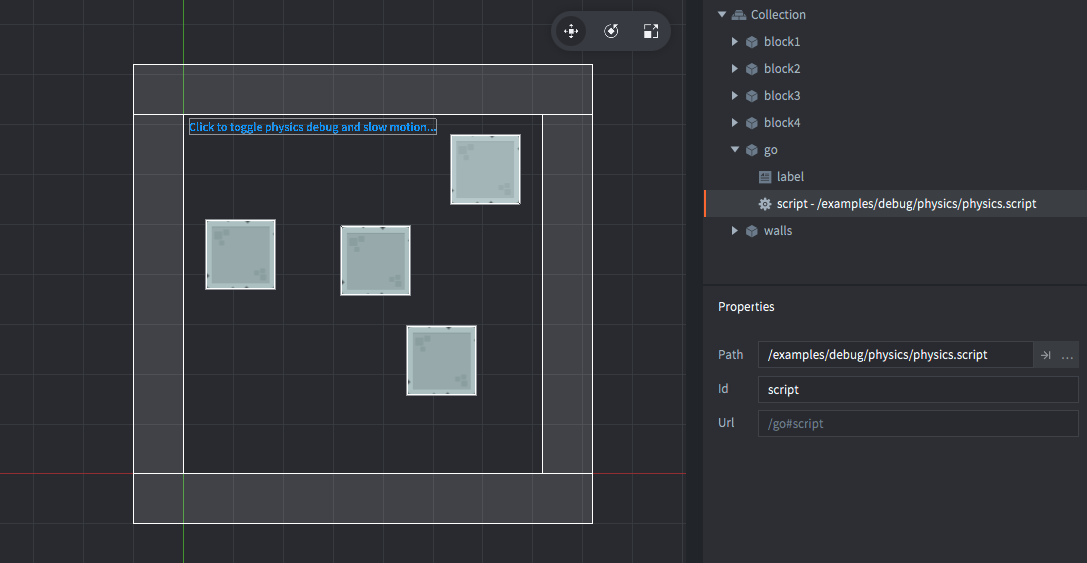
Scripts
physics.script
function init(self)
msg.post(".", "acquire_input_focus") -- <1>
self.show_debug = false -- <2>
end
function on_input(self, action_id, action)
if action_id == hash("touch") and action.pressed then
msg.post("@system:", "toggle_physics_debug") -- <3>
if self.show_debug then -- <4>
msg.post("main:/loader", "set_time_step", { factor = 1, mode = 0 })
else
msg.post("main:/loader", "set_time_step", { factor = 0.1, mode = 1 })
end
self.show_debug = not self.show_debug -- <5>
end
end
--[[
1. Make sure this game object's script component gets input from the engine.
2. A state flag to track if we show debug info or not.
3. If user clicks, toggle physics visualization.
4. In addition, we want to set the timestep. That is done through the collection proxy that loaded this example. Since we cannot get hold of the proxy from this side of it we message the loader game object in the main collection and it will relay the message to the proxy component.
5. Switch the `show_debug` flag.
--]]If you want to play with these examples, you can get the project on Github.
Do you want to see more examples? Why not write a few yourself and submit a pull request? We love contributions.
GITHUB